This is my Word 2 Badge, a little document detailing everything I learned!
Box
Brigham Young University uses your network username and password to login to Box. Continue to login to Box through your network.

I made a document explaining some lore from my fav videogame.
I combined my Mission Weekly Emails and my BYU Application Essays into a doc, messed with most of the skills required for the project.
Re-formatted an old art criticism paper using most of the tools listed! Merged a random page at the end
Google Docs
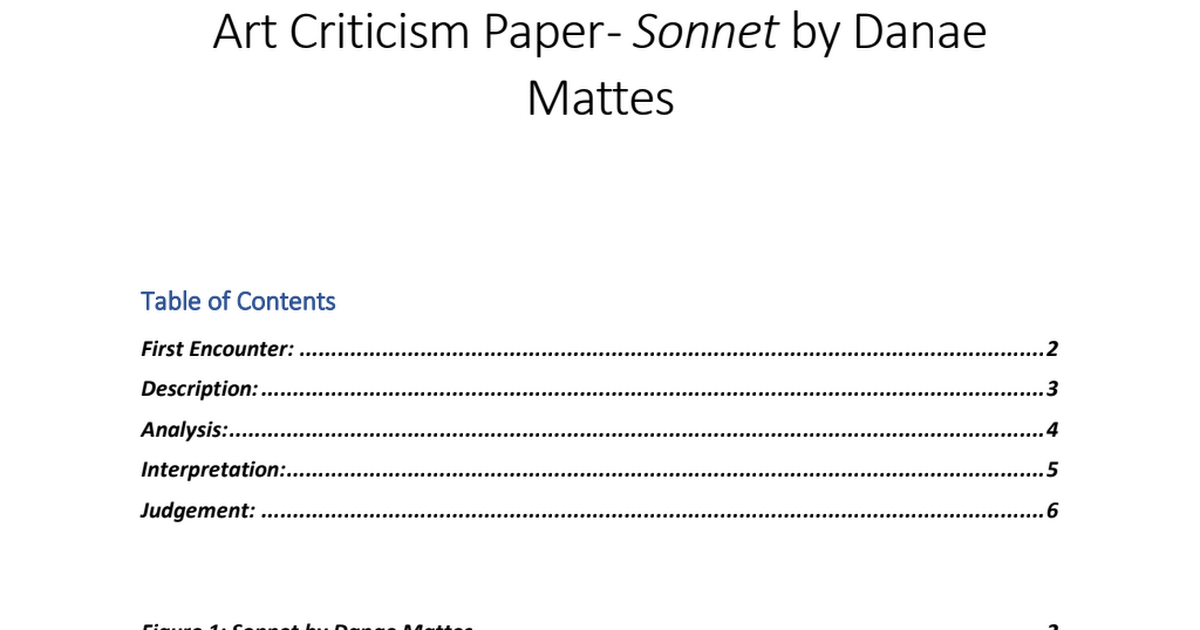
A comprehensive guide to Chinese Dynasties in the Zhing Vao era
everything shifted to the side bc i had track changes on for a slight moment but OH WELL
Google Docs

Went through an old Writing 150 essay and messed around with the formatting
Google
Google Drive is a free way to keep your files backed up and easy to reach from any phone, tablet, or computer. Start with 15GB of Google storage - free.

I created a table of contents page and edited the format a little bit. I played with styles, tracked changes on my document, and merged docs
Google Docs


 Microsoft Word - 2/3
Microsoft Word - 2/3