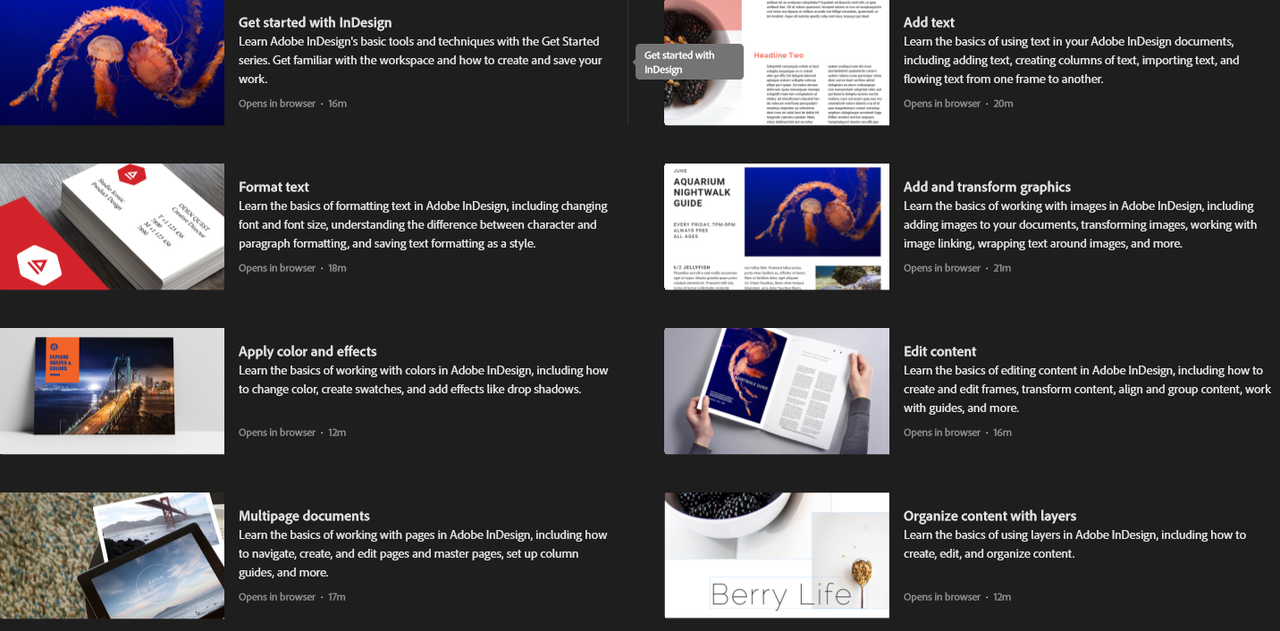Complete the first 8 Adobe InDesign tutorials. Save at least one completed project from a tutorial to share with the sage. Create a business card project.
- Complete the first 8 tutorials that are within the InDesign app under the 'Learn' tab in this order
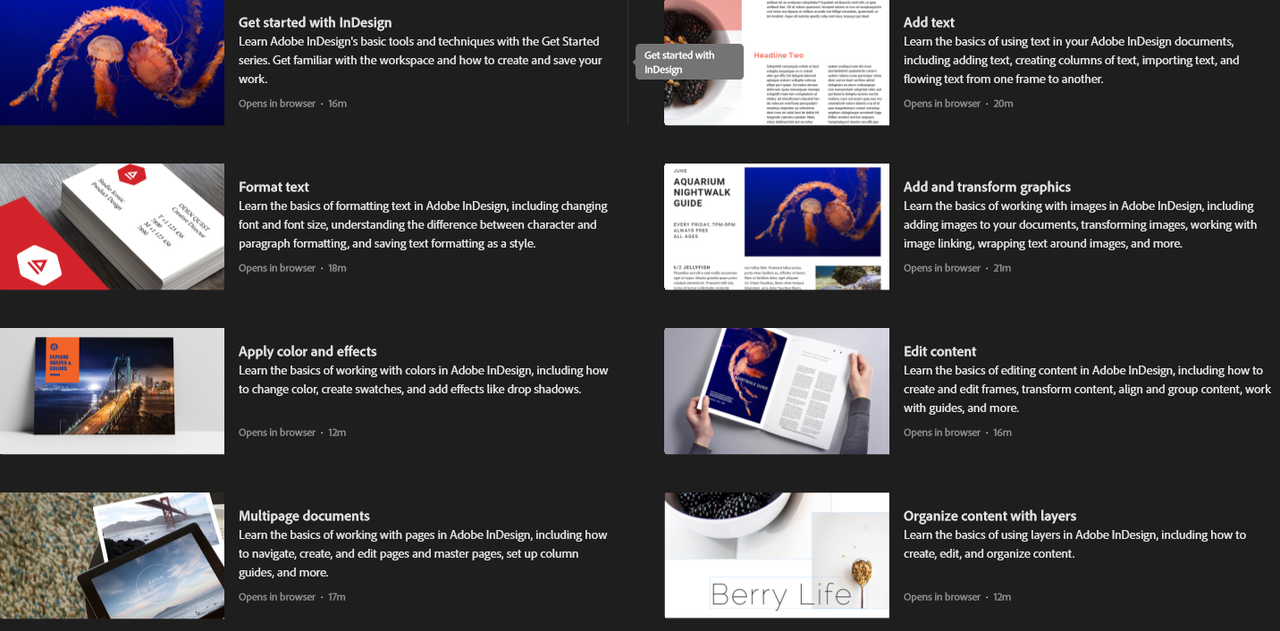
- "Get Started with InDesign"
- "Add text"
- "Format text"
- "Add and transform graphics"
- "Apply color and effects"
- "Edit content"
- "Multipage documents"
- "Organize content with layers"
- Save a project file from one of the tutorials and upload to a Box folder.
- Create a business card (3.5x2 in) which needs to include a graphic/logo and some text. Upload your business card to the same Box folder with your tutorial project file.
- Paste the link to your saved tutorial file and business card. (Please remember to change the privacy settings on the Box link so the evaluator can access it.)
Please watch all the videos in each tutorial and download the practice files so you can follow along! If you can’t access the tutorials on InDesign under the 'Learn' tab you can search for and access them here https://creativecloud.adobe.com/learn/app/indesign?skillLevel=beginner&sortBy=0

 Adobe InDesign - 1/4
Adobe InDesign - 1/4