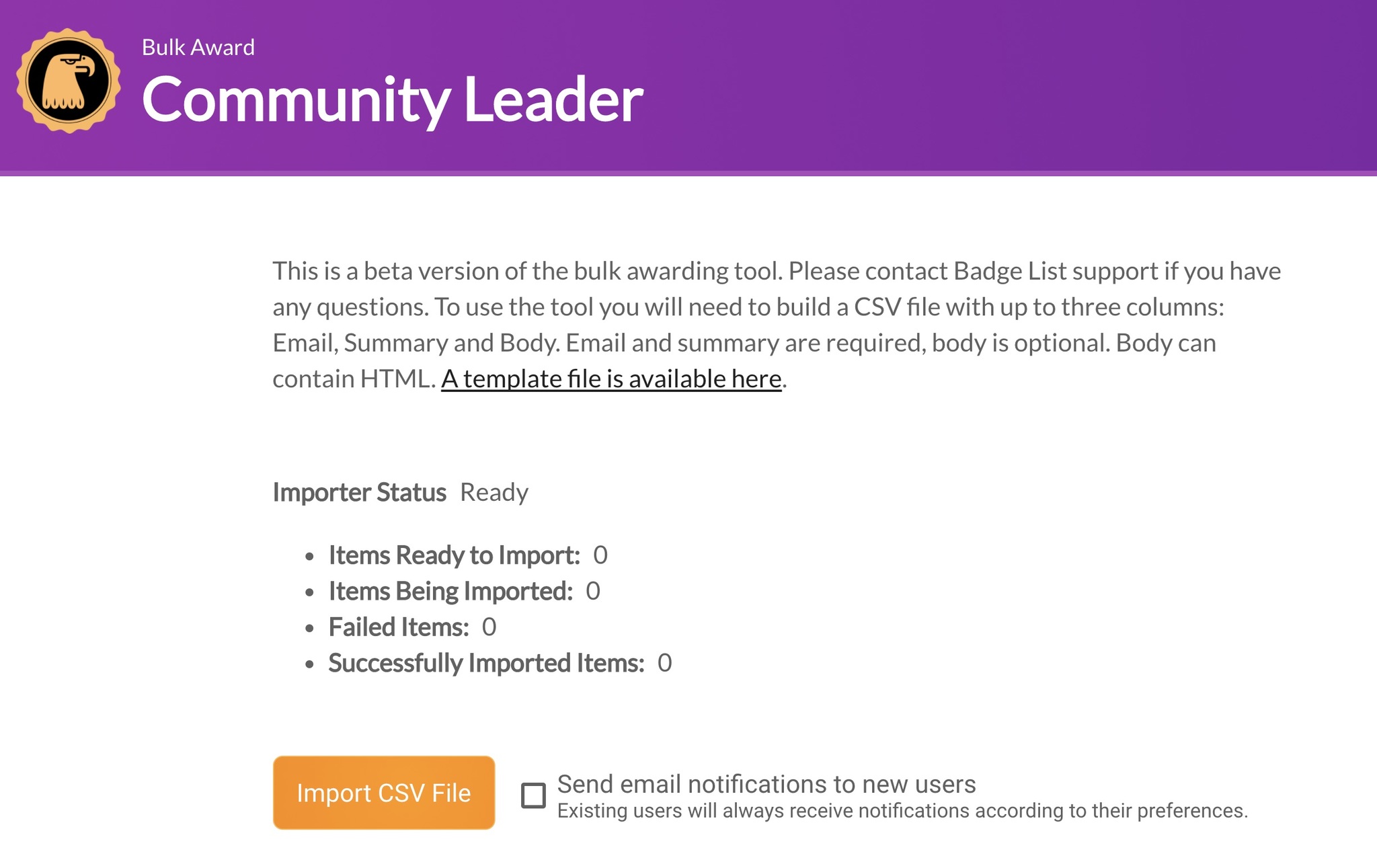This page explains how to use the Bulk Awarding tool in Badge List
To award a badge in bulk, follow these steps.
1.) Go to the badge page
2.) Scroll down to the "Badge Experts" section
3.) Click the "Bulk Award Button"
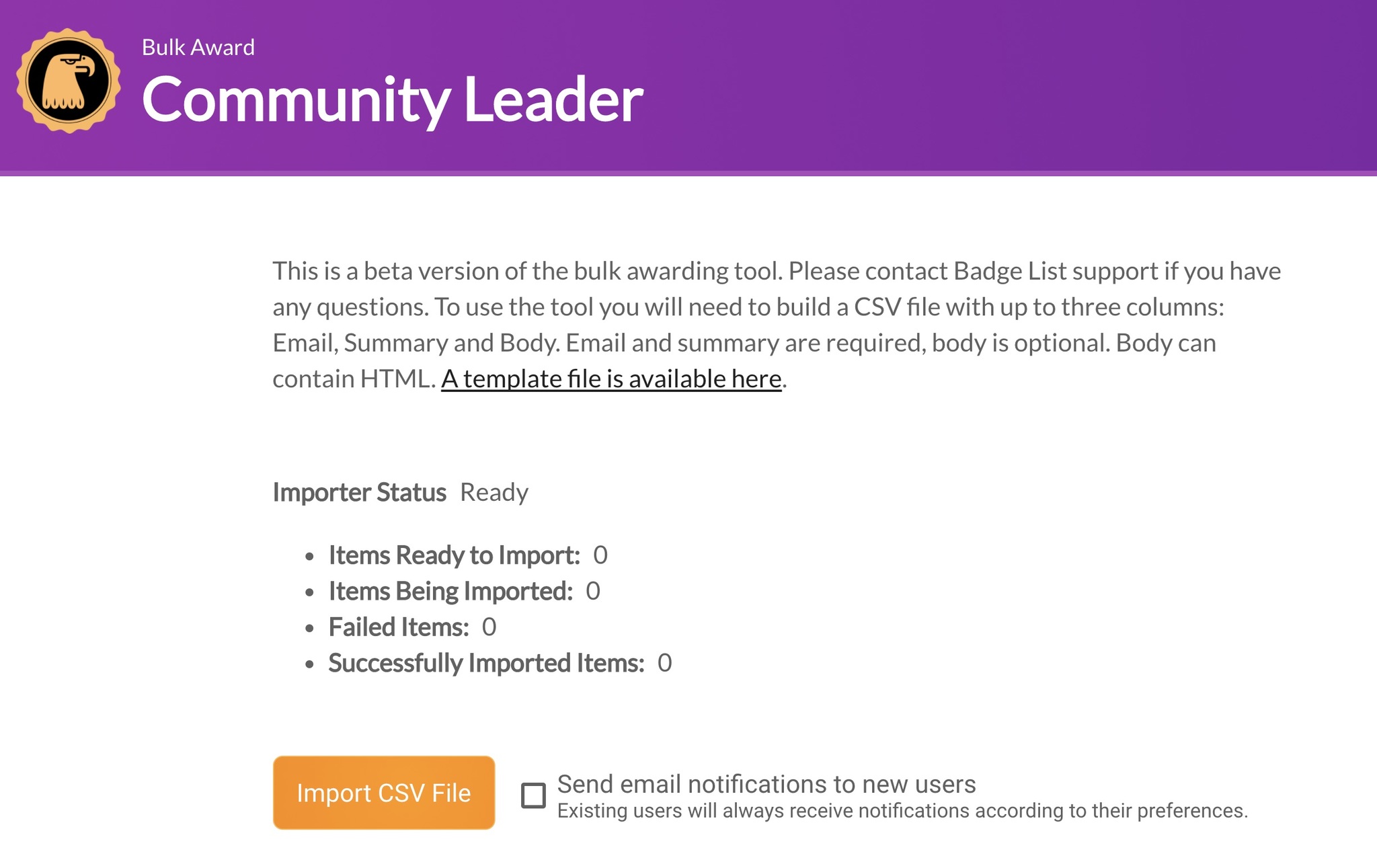
4.) Download the template .CSV file by clicking the "template file is available here
" button
5.) Open your template file and add the email addresses of everyone you want to bulk award the badge to in the first column.
6.) In the second and third column write the award message you want to include when you award the badge. (be aware there is a 140 character limit for the "summary" section)
7.) Click the "import .CSV" button
8.) Select your completed CSV document from your computer.
9.) The process will run and notify you in there are any errors
10.) The process will complete by informing you how many badges you successful issued in bulk!
 Badge List Documentation
Badge List Documentation