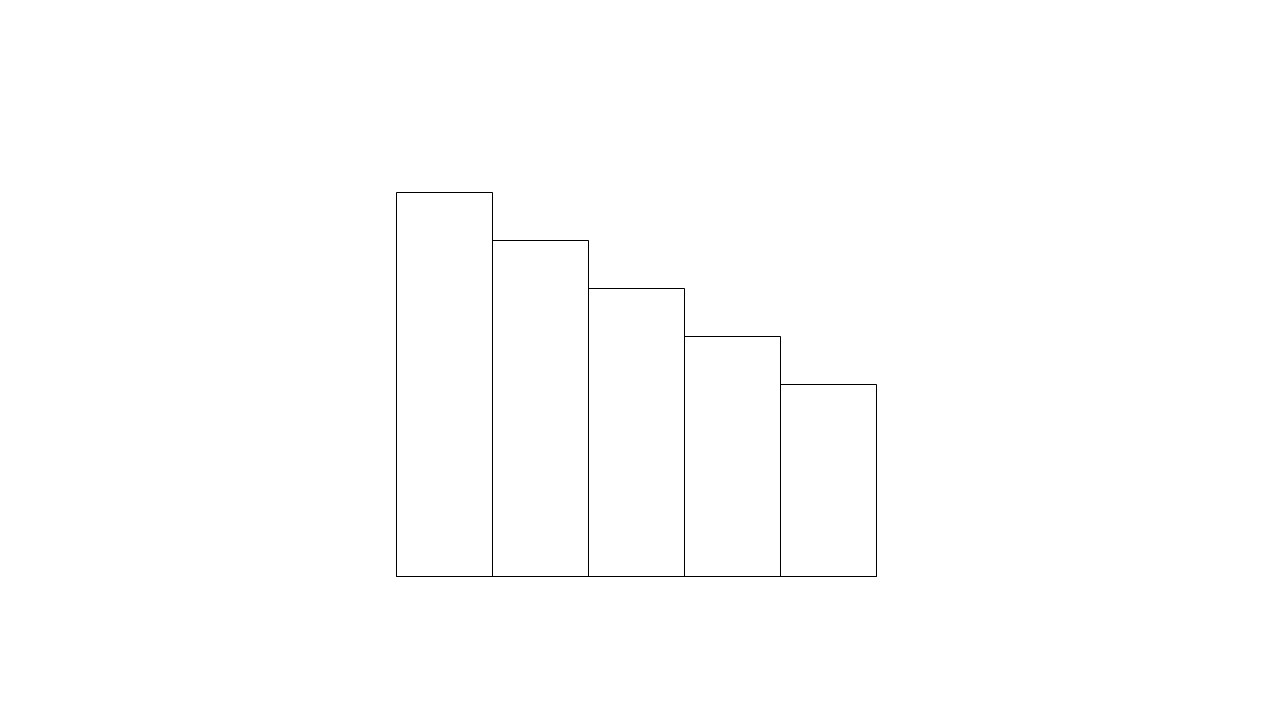Build a joined object that resembles the one in Step 3. Once you have something that resembles the image in Step 3, export a .png file and submit.
1) create a series of stairs. Use a rectangle for each step. In the image below, the dimensions of the tallest step (rectangle) is 4" x 1". Position each step snugly adjacent to its neighbor.
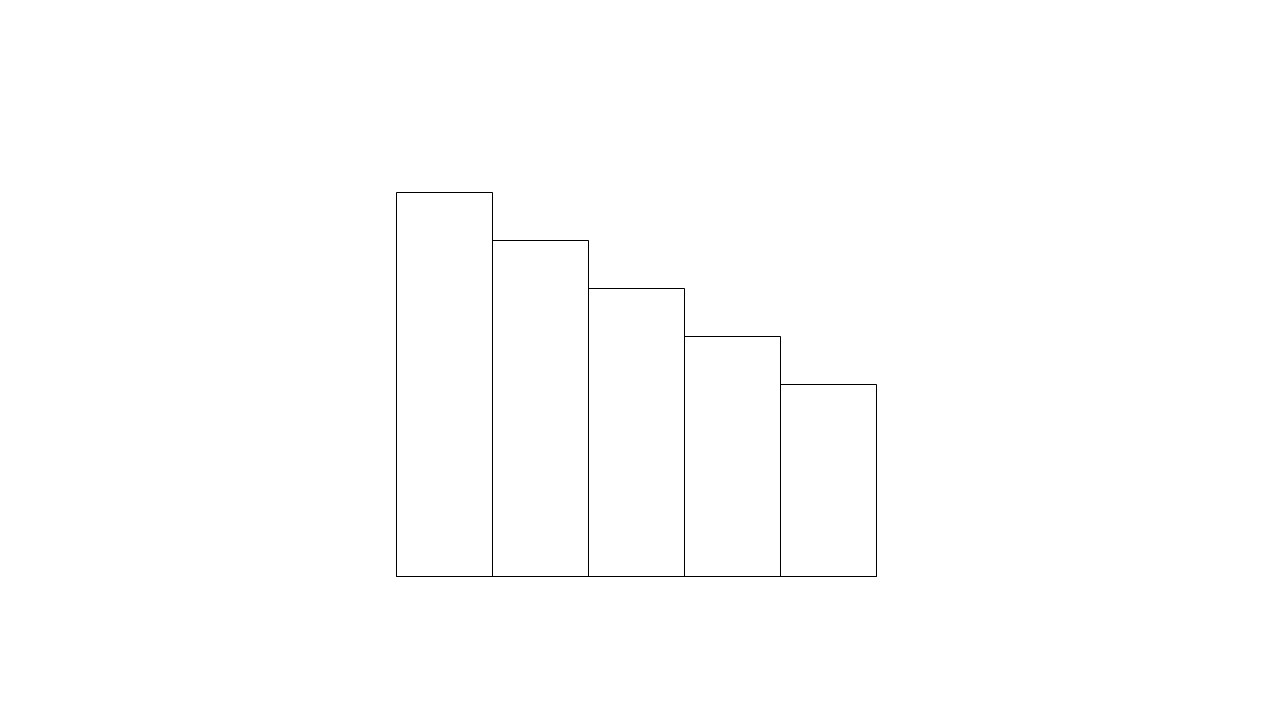
2) select all steps (rectangles) and join them together into a single shape.
HINT: use "merge shapes" (combine) tool.

3) extrude and tilt into perspective. To extrude the shape, go to the 3-D rotation tab (Shape Options) and provide a value for Depth-Size (e.g. 72pt). To tilt the shape, go to the
3-D formatting tab (Shape Options) and rotate so that the top of the stairs are visible (e.g. x = 30, y = 35, z = 0).

 3-D Power Point Design
3-D Power Point Design