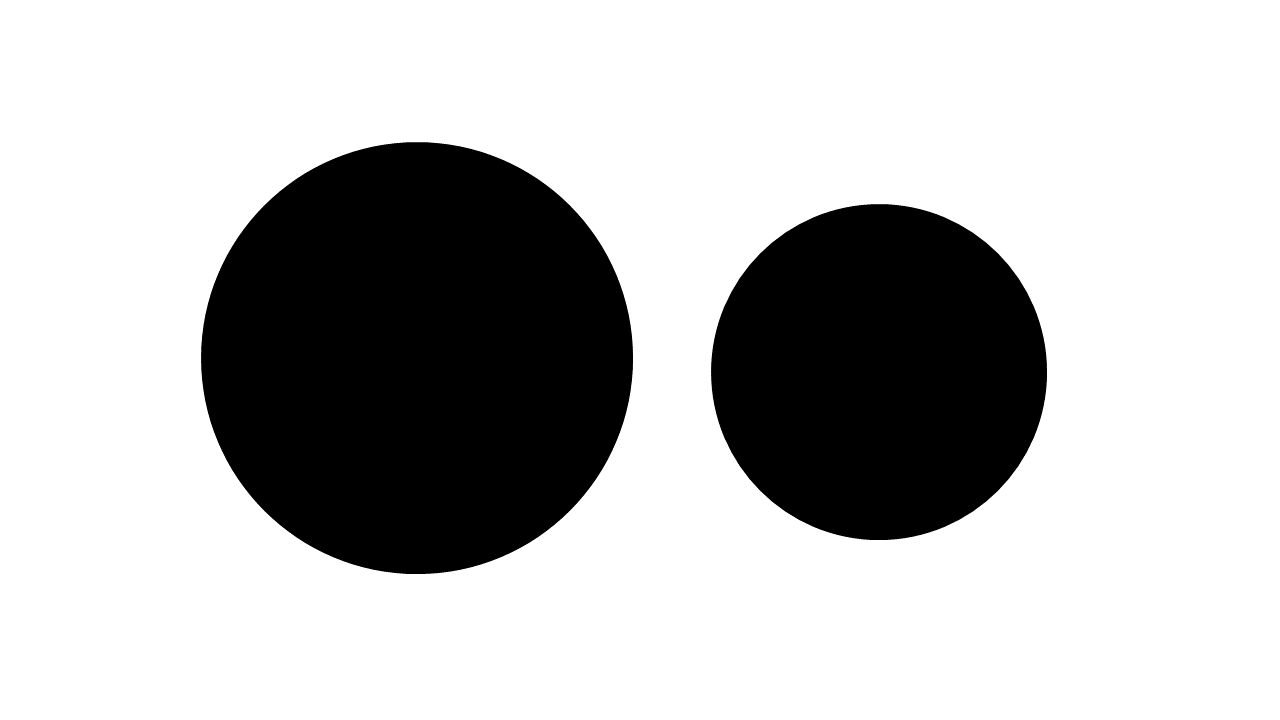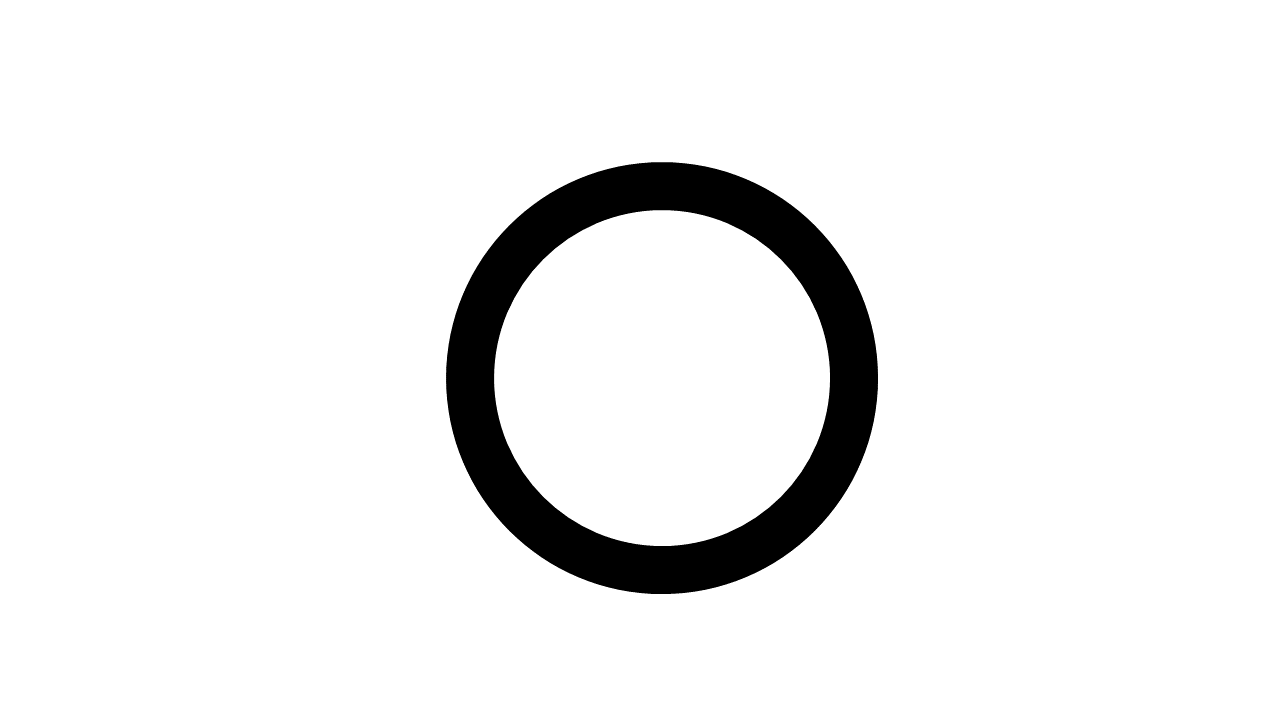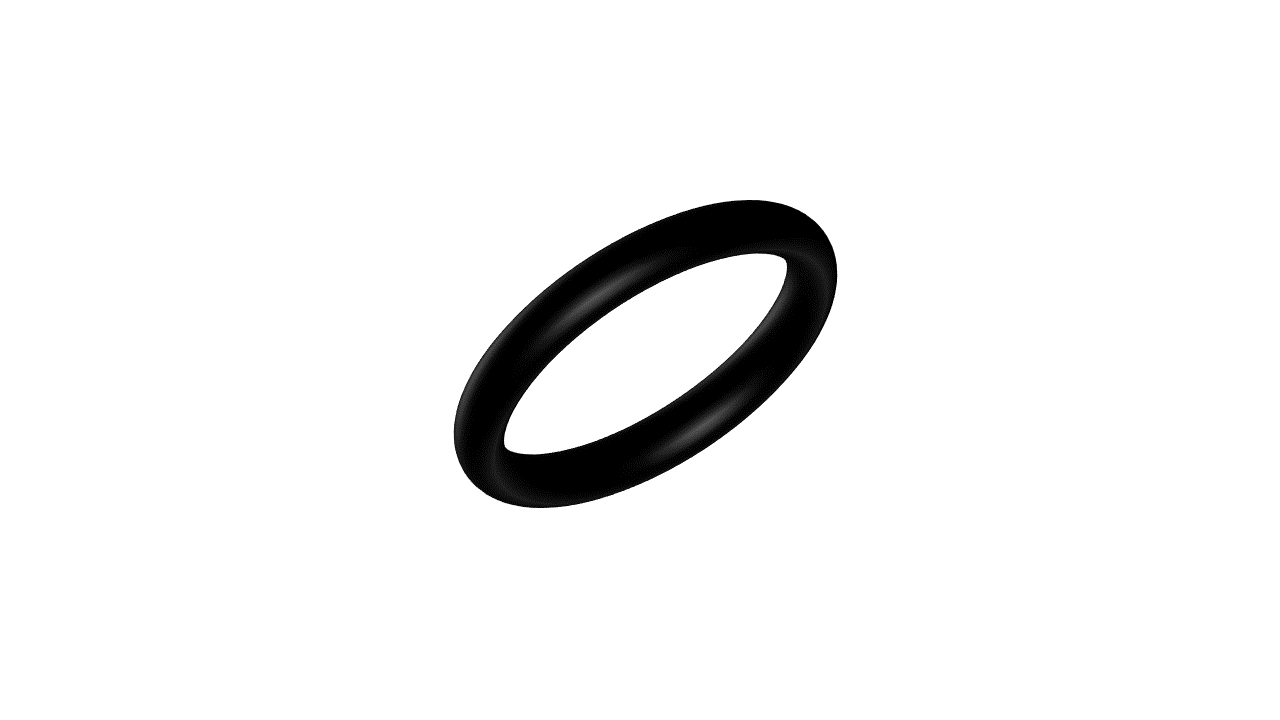Follow the visual instructions below and build your own ring. Please export and submit your finished product in .png format.
1) create two circles, one larger than the other.
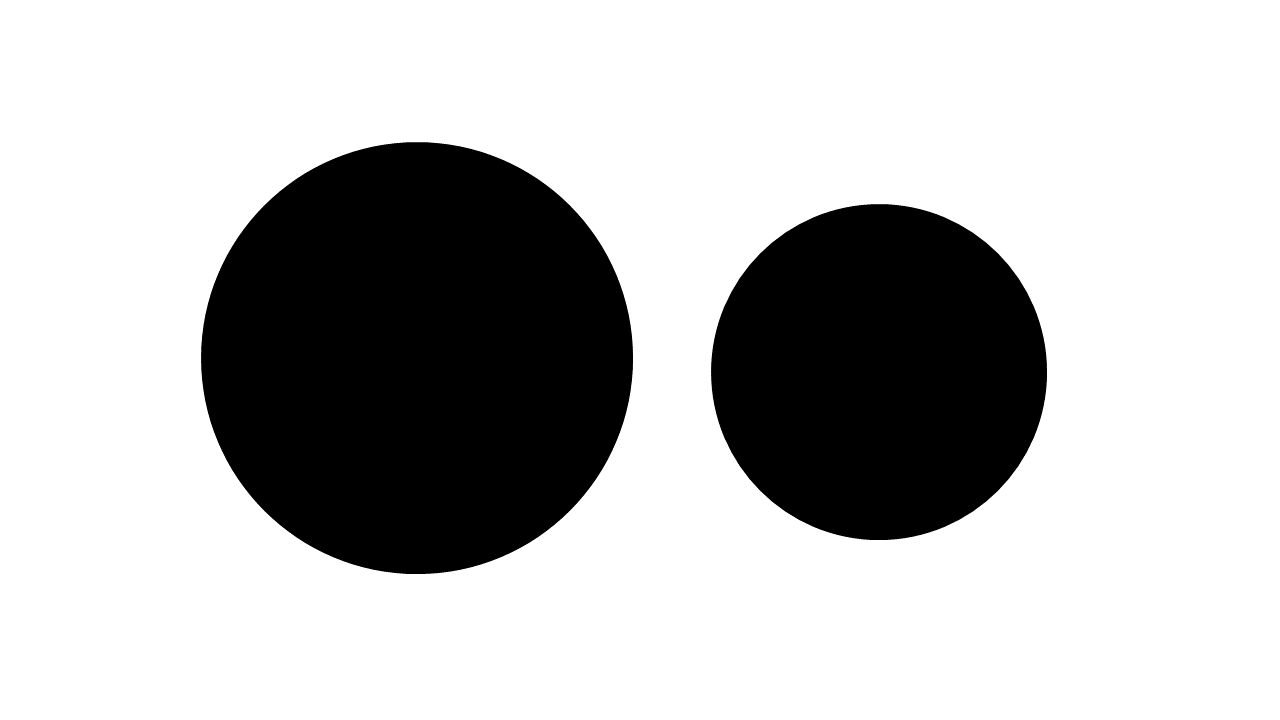
2) use the smaller circle to cut a hole in the larger circle.
HINT: use "merge shapes" (combine) tool.
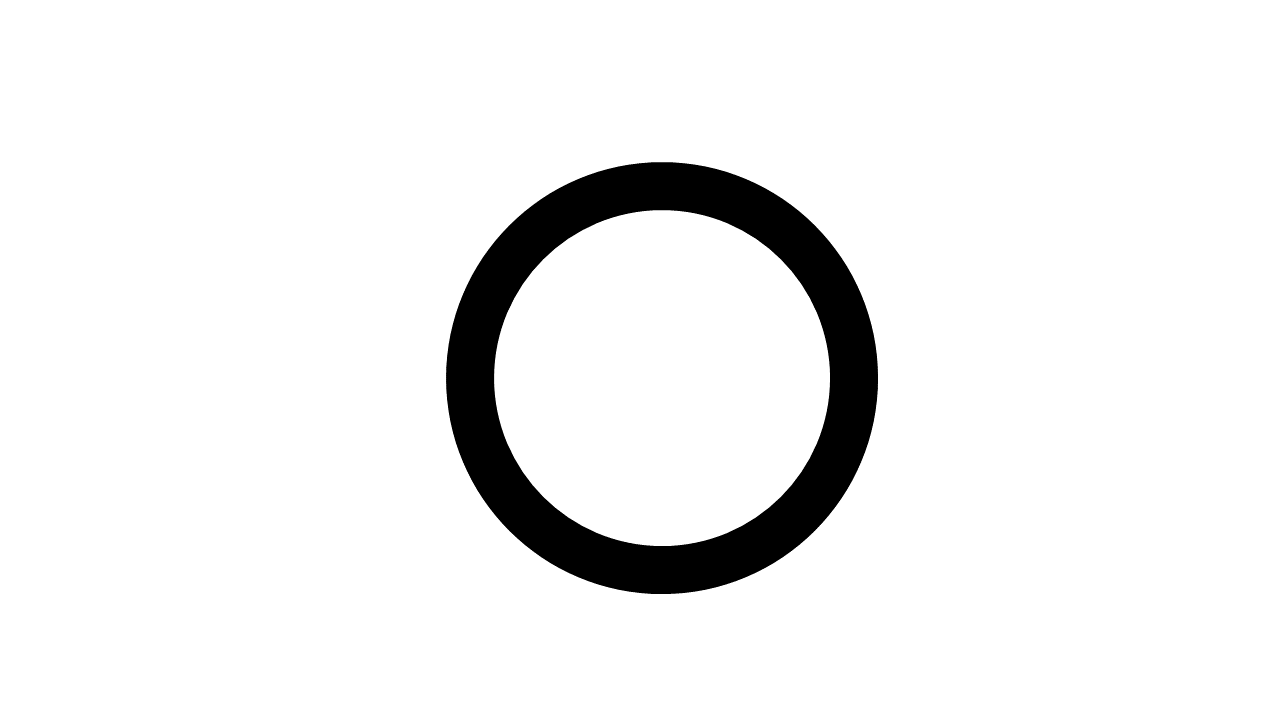
3) extrude ring and tilt into perspective view.
HINT: use 3-D format, top and bottom level adjustments.
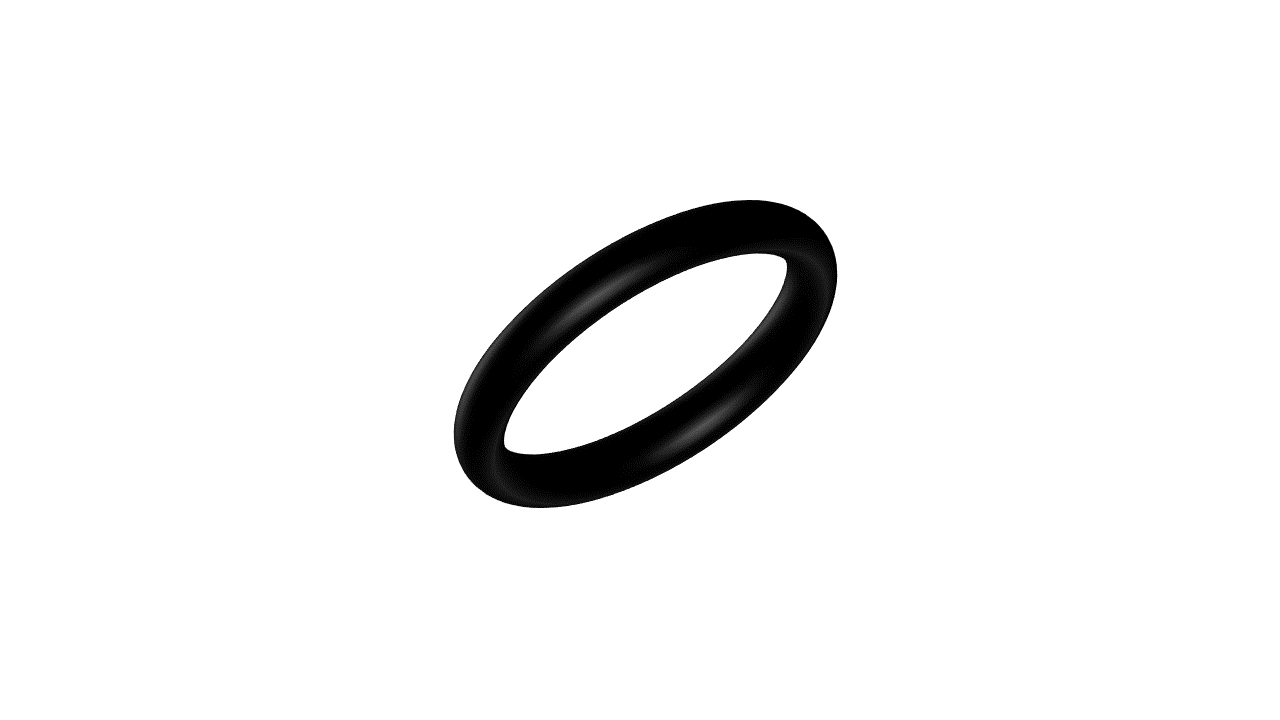
 3-D Power Point Design
3-D Power Point Design