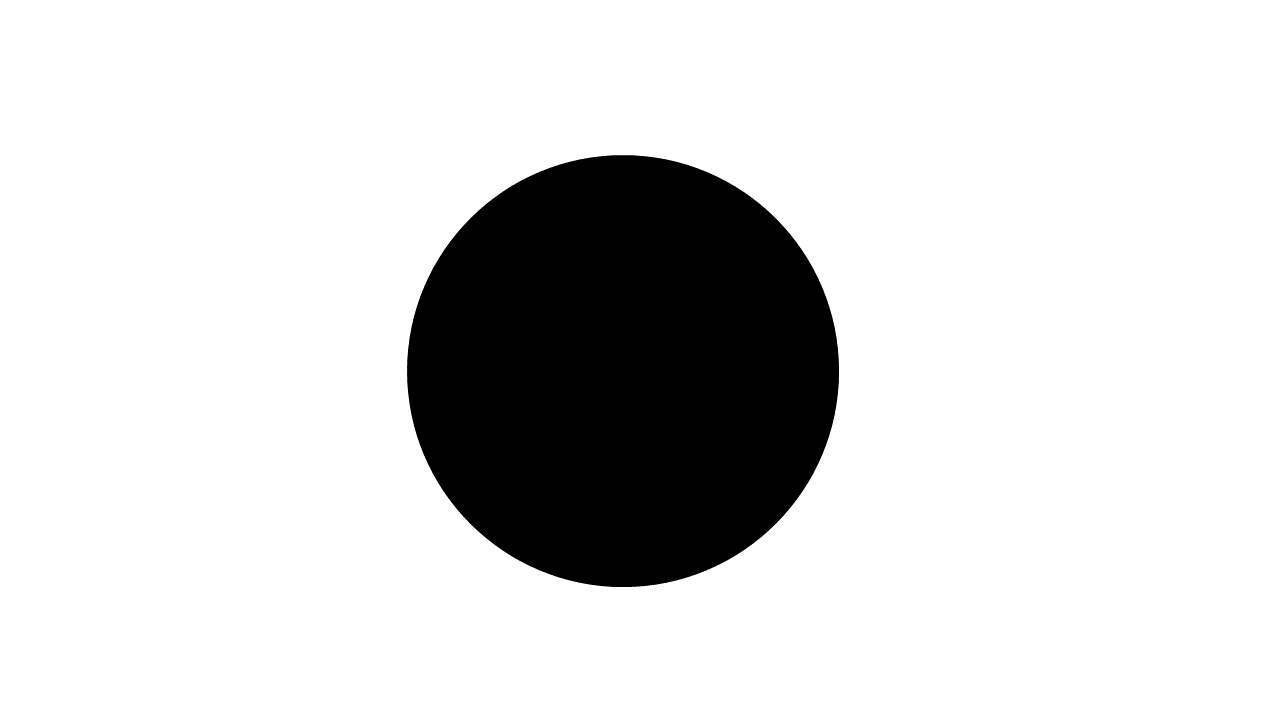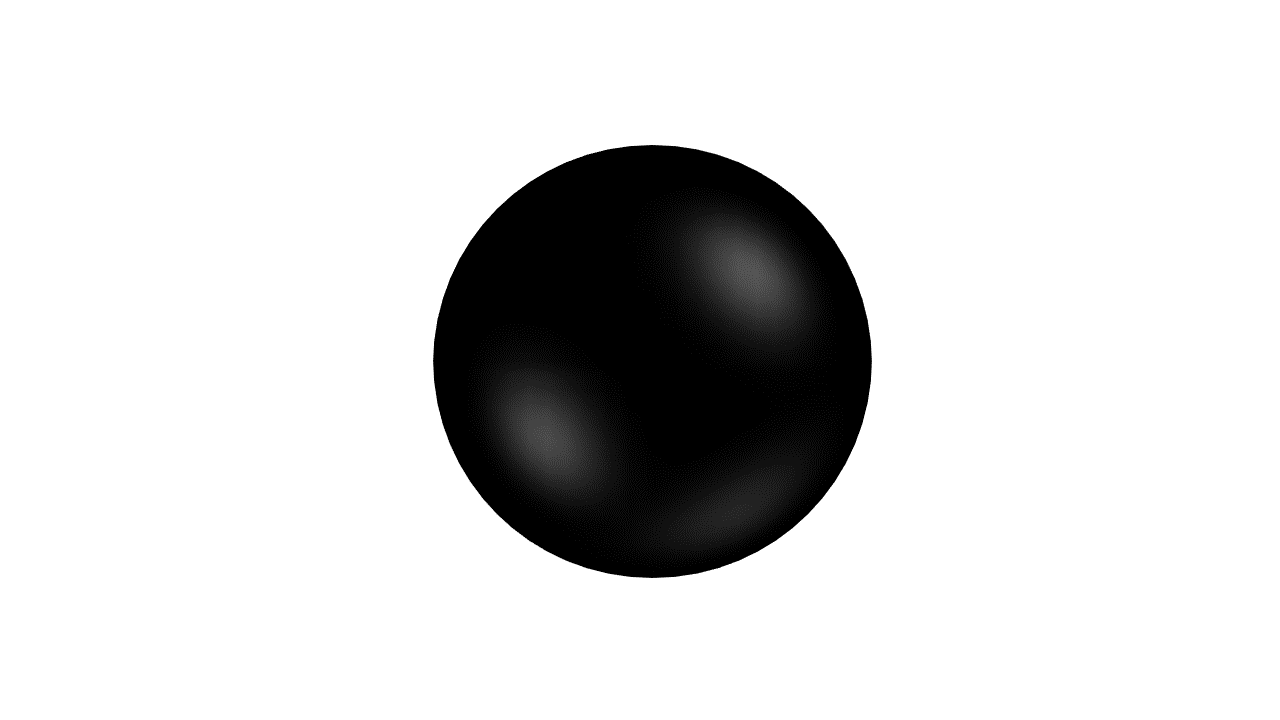Follow the directions below to form a spherical object. When your object resembles the image in Step 3, export a .png file and submit.
1) draw a circle.
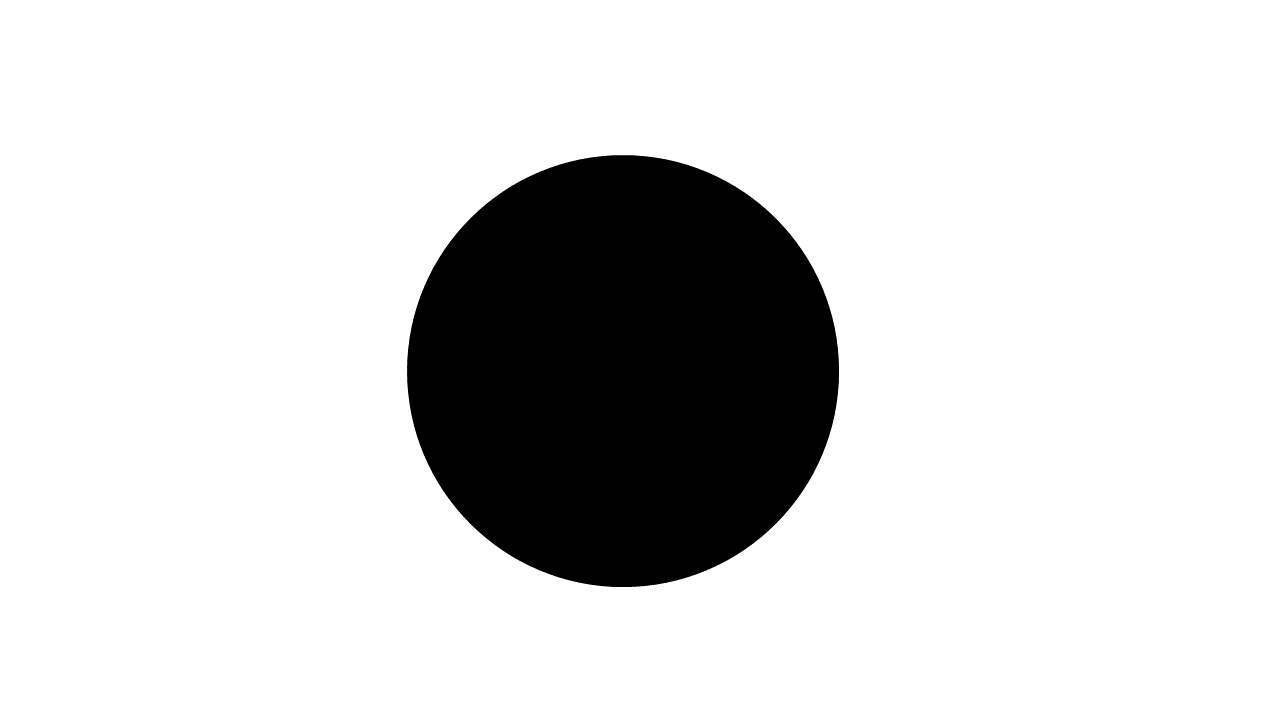
2) extrude the circle and rotate into perspective to check sphericity.
a) to rotate a shape (after extruding the shape), go to the 3-D rotation tab (Shape Options). Select 270 degrees for the x-axis. This should provide a side view to validate the next step.
b) under the 3-D formatting tab (Shape Options), check the top and bottom beveling. Choose the "circle" bevel for both and set the width and height of each to 164pts. Play around with the values to see how it changes the shape.
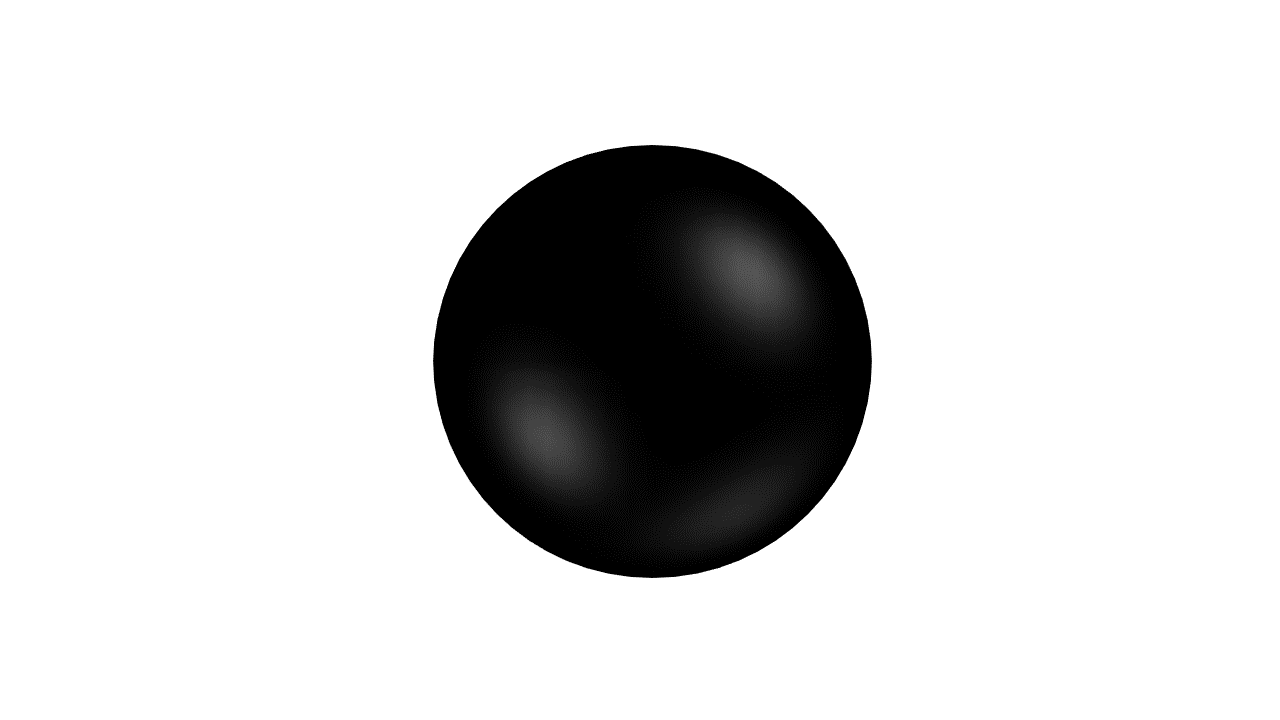
3) tile the sphere with an image.
HINT: instead of choosing a color, choose a "file". This image is an earth-like surface, extracted from a 2-D map of Earth.

 3-D Power Point Design
3-D Power Point Design