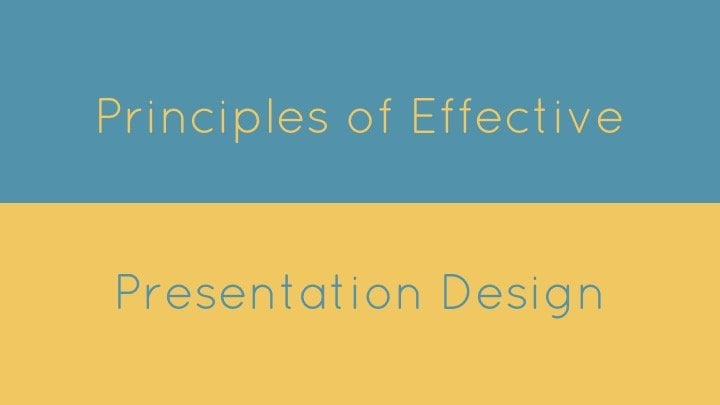Create a project demonstrating your ability to use all of the tools listed below. Provide a brief explanation of your project and post a link to the file.
Demonstrate skill with:
- Open Premiere
- Import video files
- Make and name a new Sequence
- Explain the workflow of the Premiere
- Use in and out points in the source screen while cutting clips
- Use the razor tool
- Unlink audio from video
- Add background music
- Add a solid title
- Export

 Adobe Premiere Pro - 1/3
Adobe Premiere Pro - 1/3